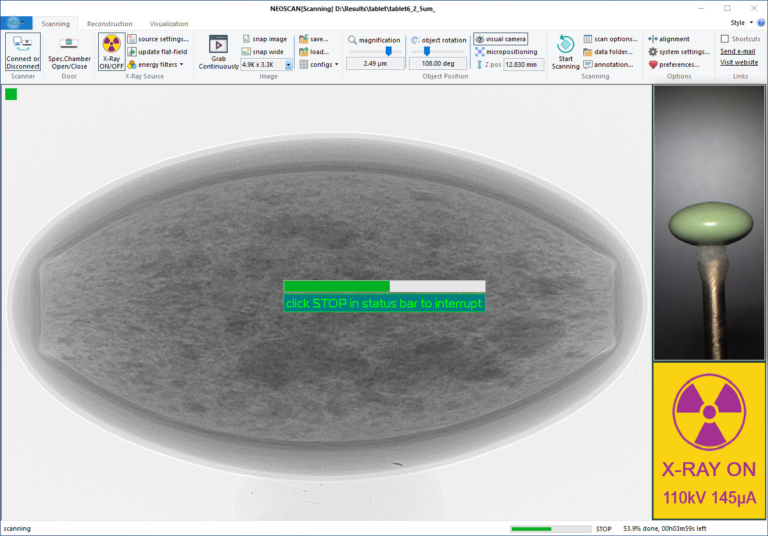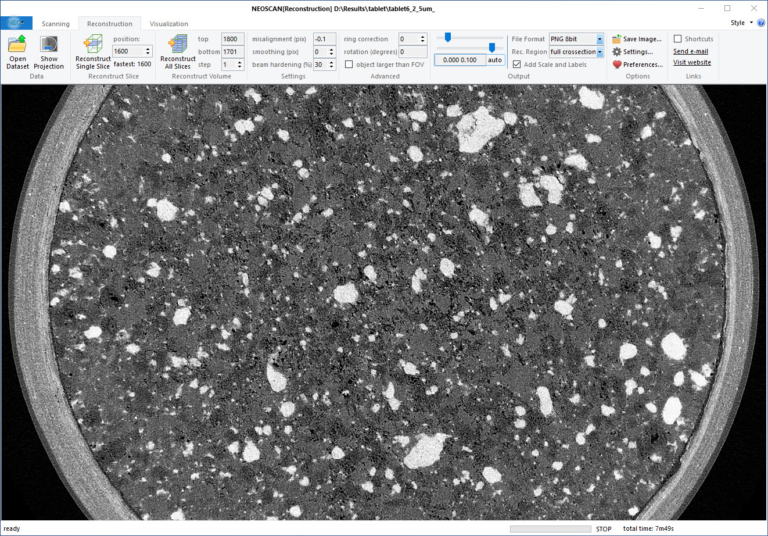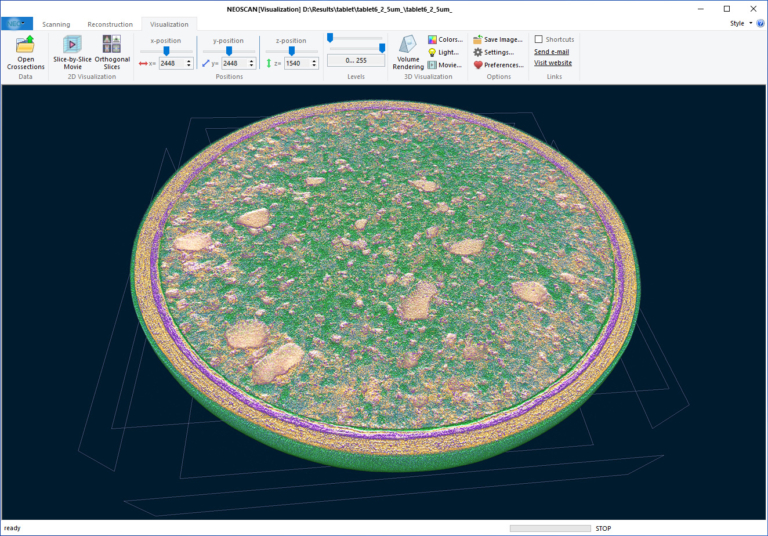The Scanning Mode allows initializing the scanner, provides access to specimen chamber for object installation or replacement, activates / deactivates X-ray source, adjusts (manually or automatically) source parameters and energy filtering, collects image from X-ray detector, performs all image corrections including active artifact elimination, saves/loads single image or sequence of images during object rotation for following tomographical reconstruction, adjusts object position and image magnification, shows visual image of the object inside specimen chamber using internal color optical camera, performs all calibration procedures and sets / applies system settings. It can store full set of system settings as a user configuration to restore system set-up for specific study on request. An operator can measure object dimensions and show intensity profiles on the screen by simple mouse clicks.
The object can be positioned in the specimen chamber by dragging image with mouse on the screen or by numerical values for pixel size, rotation angle and elevation. Long objects can be scanned by automatically performed multiple partial scans, which will be connected to single set of virtual slices through the object during following reconstruction.
The software includes intensive monitoring of the system with measurements of rotation speed for all four internal cooling fans, measuring cooling temperature of imaging sensor inside X-ray detector, reading parameters and operation time of X-ray source, supply voltages for all key components, etc.